Visual Administrator includes functions for:
- Logging on to the J2EE Engine via the Visual Administrator tool
- Obtaining general information about a service, manager, interface, or library
- Runtime administrating and configuration of the properties for service or manager
Example of executing the tool in Windows environment:
Steps:
1) Execute the "go" batch file (ex: d:\usr\sap\<SID>\DVEBMSG00\j2ee\admin)
2) Visual Administrator splash screen
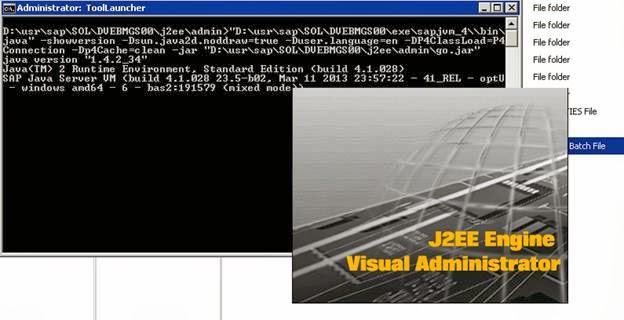
3) Click "Default" button
4) Enter the master password created during the SAP system installation
5) Here it goes, the visual administrator menu
Error executing the batch file
1) Unable to locate Java program to launch the Visual Administrator
2) Ensure the "Java_Home" variable are set correctly.
My Computer -> Properties -> Advanced System Settings -> Advanced tab -> Environment Variables
-> New (System Variables)
Enter Variable Name: JAVA_HOME, Variable Value: D:\usr\sap\<SID>\DVEBMGS00\exe\sapjvm_4
Click "OK"
3) This should resolve the launch issue






great
ReplyDelete