Example on how to resolve common error that occur during unlocking users account with CUA.
Example of system used:
CUA System - (System : PRD, Client: 900)
Client System - (System: QAS, Client: 688)
Problems:
1) CUA: Try execute "Global" unlock in CUA
2) QAS: In receiving system (QAS c688) user account still showing "Global locked" message when administrator trying to unlock the account again
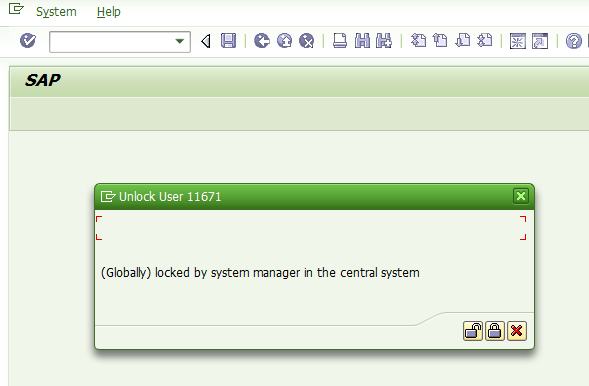
Solutions:
1) CUA: Execute TCODE: SCUL to check the status of the unlock
2) CUA: Result showing the global unlock was not success for QAS c688
3) CUA: Execute TCODE: SCUA and click the display button to check child systems status
4) CUA: QAS system is showing error that causing the global unlock failed
5) CUA: Execute TCODE: SM59 and double click the relevant system to check the QAS RFC connection
6) CUA: Click the "Connection Test" button
7) CUA: The connection test result is ok
8) CUA: Proceed to the next RFC authorization test
9) CUA: Root cause found, that due to the RFC user account been locked
10) CUA: Get the relevant QAS user account used for the RFC
11) QAS: Unlock the required user account and retry the Global locked and unlocked action in CUA
12) Finally in CUA: TCODE:SCUL showing locked/unlocked actions been process successfully












No comments:
Post a Comment